Introduction
At Littlejohn Legal we welcome all visitors and want to make sure that everyone who visits our website(s) has a great user experience.
This page explains the systems we have put in place to ensure our website is accessible and covers how to use the accessibility features should you require them in line with online accessibility standards.
Getting started
In order to get started you will see an icon in the top right-hand corner of any page you are currently on which looks like this:
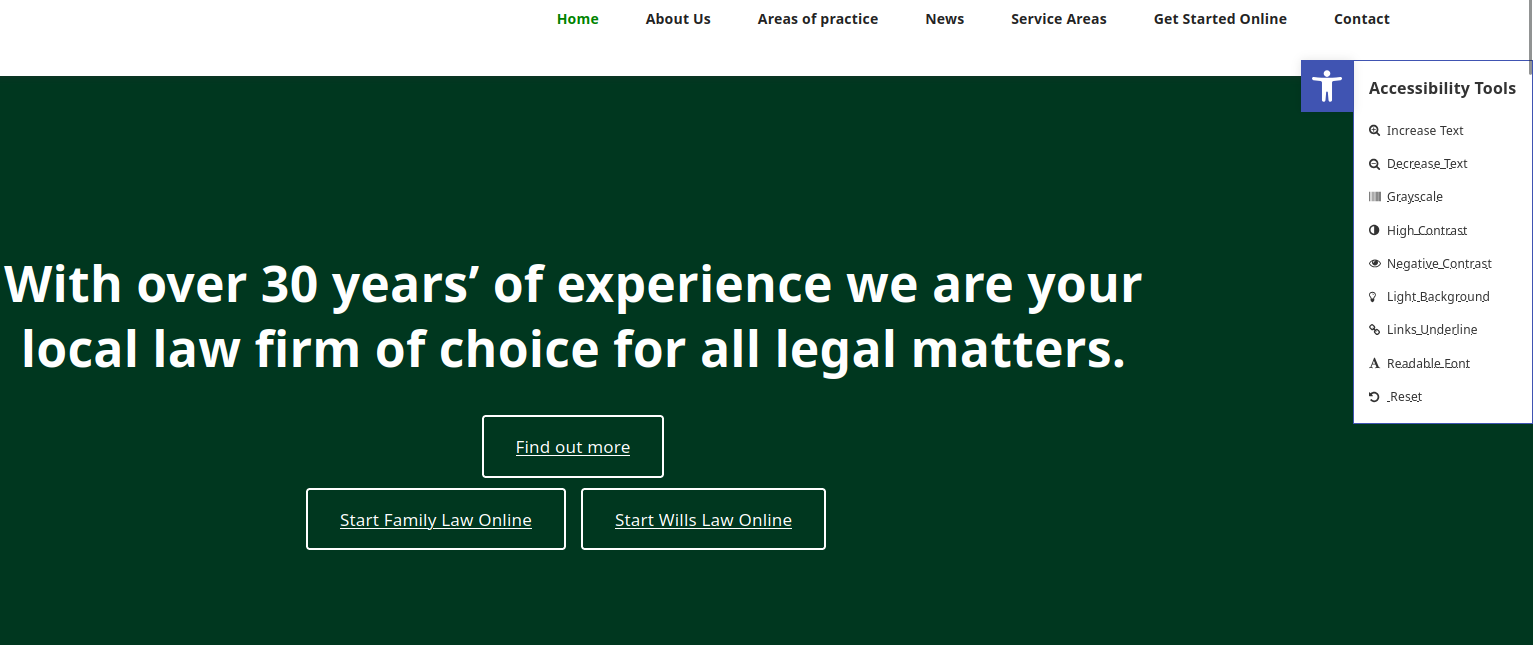
Once you click the icon you will be able to utilise the various options such as:
- Greyscale
- High contrast
- Larger or smaller text
Text Enlargement
The modern browsers we support include built-in accessibility tools such as zoom and text resizing. You can adjust the text size or page zoom in your browser by following these steps:
All browsers / PC (Windows & Linux)
1. Increase the size of the page: While holding down the CTRL key, press +.
2. Reduce page zoom: Hold CTRL and press –
macOS / All browsers
1. Increase the size of the page: While holding down the Command key, press +.
2. Reduce page zoom: Press – while holding down the Command key.
Feedback
We welcome any feedback, if there is anything you believe we can improve please contact us here.


